Kitepipe is now a part of Atturra. Read the press release here..
Kitepipe is now a part of Atturra. Read the press release here..
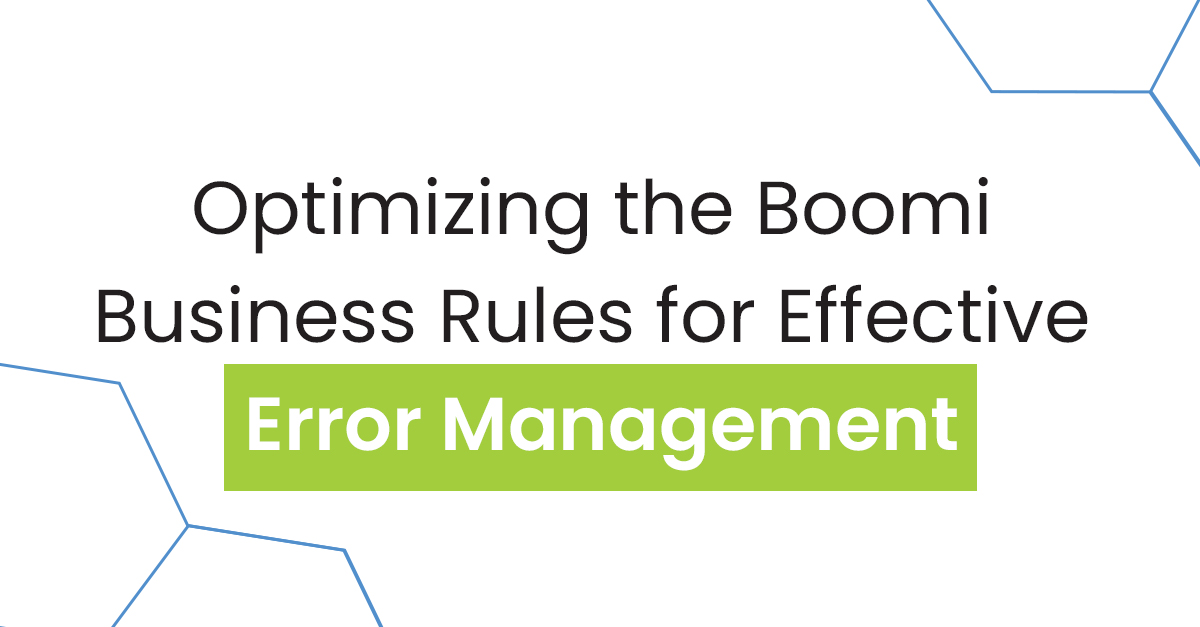
Staying ahead of potential issues and errors in your data processing workflows saves you time, money, and frustration. One tool that stands out for its efficiency in error detection and management within Boomi integration is the often overlooked Business Rules shape.
This feature, designed with precision for error management, enables technology professionals to set up complex business rules that streamline error detection and handling processes, ensuring data integrity and operational efficiency.
The Business Rules step has several features that make it a powerful error detection asset. It’s one of the reasons that developers love Boomi. You can set up multiple business rules, each with its own source data, logic, and error message. If any one of the rules fails, the document is routed down the failure branch, otherwise down the success branch.
The logic for each individual rule can be quite complex. Input parameters to the logic can come from almost anywhere - the source data, properties of all types, and even connector calls. A special document property is created for failing records which holds all of the error messages for all of the rules that flagged the document in error.
An example that illustrates the utility of the Business Rules shape involves a scenario where required fields are checked for completeness. Should any of these fields be empty, the document is promptly rejected, tagged with a customized error message, and routed accordingly for further action. This level of scrutiny ensures that data integrity is maintained throughout the processing lifecycle.
Here is further detail on this example from CEO, Larry Cone:
Image Alt Text: Example of the required fields business rule.
In this rule, three fields from an input profile are tested to be not empty. If any one of the fields are empty (the OR qualifier),
In subsequent processing, I process rejected documents, as follows:
Use the above tips to improve your handling of Business Rules outputs.
There are a few challenges in using Business rules: The dedicated UI is complex, and not intuitive. The controls used to set up the logic are also a bit confusing. And some gyrations are needed to pull out the error message for failing records. This is where a Boomi consultant comes in handy to support complex processes.
A Boomi consultant brings to the table a deep reservoir of expertise and experience, crucial for organizations looking to optimize their use of the Business Rules shape within the Boomi AtomSphere. The reasons for engaging a consultant are multifaceted:
By mastering the Business Rules shape, IT leaders can ensure their Boomi processes are robust, error-free, and capable of handling complex data integrity checks efficiently.
The Business Rules in Boomi are an invaluable asset for IT leaders looking to fortify their data processing workflows against errors. Its ability to manage complex rules, coupled with sophisticated error handling and routing capabilities, makes it a critical tool in the arsenal of technology professionals striving for operational excellence.
By integrating business rules into their Boomi processes, organizations can achieve a new level of efficiency and reliability, ensuring that their data management practices are not only error-resistant but also streamlined for success.
Contact Kitepipe for seamless integrations and support on your next project.
© 2025 Copyright Kitepipe, LP - an Atturra company. ALL RIGHTS RESERVED.