Kitepipe is now a part of Atturra. Read the press release here..
Kitepipe is now a part of Atturra. Read the press release here..
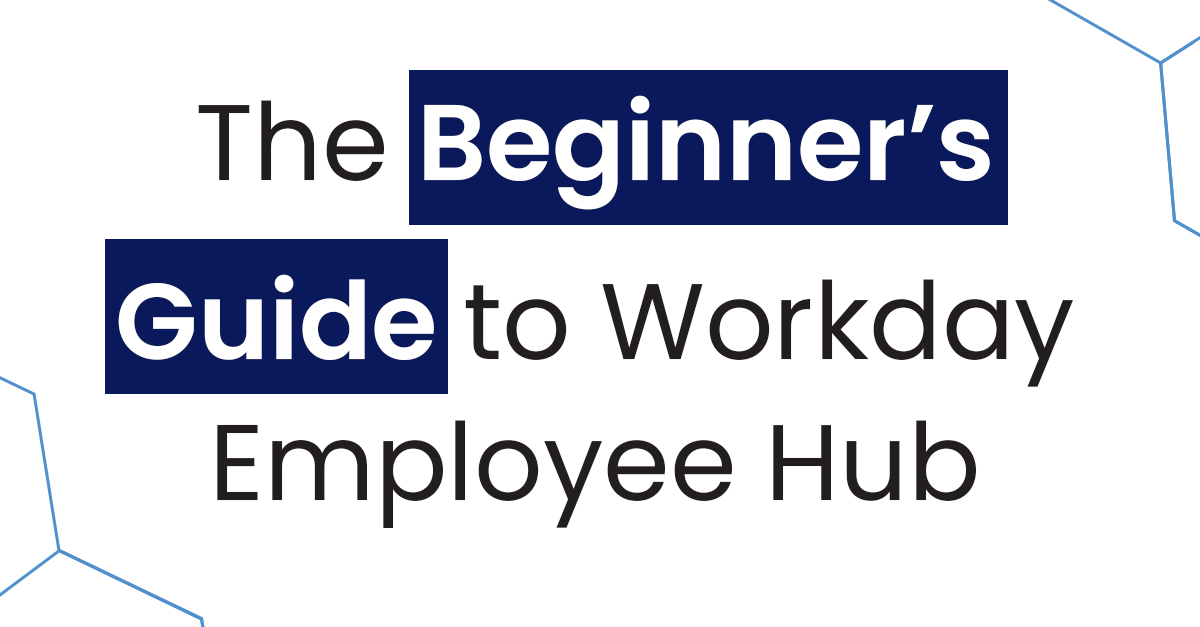
Configuring Workday to manage the recruiting, hiring, and onboarding processes is a complex process. Many times, companies installing Workday invest a huge amount of time and money cleaning and aligning employee data. What if we told you there was an easier way?
Kitepipe specializes in Boomi-Workday integrations and just released a refreshed ebook, A Master Data Approach to Workday Integration. This ebook reviews helpful tips for successful Workday integrations, including the Workday Employee Hub.
One of the most important project phases for Boomi-Workday integrations is the Workday Employee Hub. Using the Workday Employee Hub, an integration layer that used Boomi MDH to distribute employee data across the enterprise from Workday, is the best way to ensure successful Workday integrations. That, and relying on support from Kitepipe’s IT consultants, of course!
But for Workday newbies, what exactly is the Workday Employee Hub—and how can it improve your Workday integration outcomes?
As with learning anything, you must start at the basics. So, what is Workday? Workday is the premiere HR platform for human resource integrations. It has a massive user base, and it is an extremely vital resource for all companies that use it, as it eases employee integrations. Workday is the source of truth for most employee information, and it has the ability to feed into many applications.
Workday enables agile scaling for customers by providing a single system for finance, HR, PSA, planning, and analytics. Quickly and easily empowering Workday with more data takes that scaling to the next level. By making integration a strategic part of your deployment, companies can expand the use of Workday for their environments.
While Workday is an extremely useful tool, there are a few complications that can be a nightmare for IT teams when integrating Workday with other applications. These include:
Luckily, Kitepipe has tips from their new ebook, A Master Data Approach to Workday Integration, to address these frustrations.
Once in place, Workday is the essential source of truth about employee status, history, benefits and roles. Here are a few tips (and dos and don’ts) to get you started .
Tip #1: Implement The Workday Employee Hub
The Workday Employee Hub, Boomi’s data mastering module for efficient hub and spoke integration architecture, ensures your data syncs to all relevant endpoints.
Tip #2: Organize Your implementation Project Into Phases
There are seven phases to implementing Workday Employee Hub. Each phase supports the overall success of your Workday integrations. Examples of these phases include:
Download our ebook for more tips.
Tip #3: Make Sure You’re Reviewing Your Data Quality
Kitepipe finds that 5 to 10% of workers have inconsistent, duplicated or missing data.
Correcting worker data can be a large effort. With proactive detection, know when worker data is out of alignment across systems.
Learn more about handling data quality issues in our Workday ebook.
Tip #4: Keep These Project Dos and Don’ts in Your Back Pocket
Here are some quick “dos and don’ts” when using Workday Employee Hub:
Download the free Kitepipe Workday Employee Hub ebook.
While there are many useful Workday skills to keep on hand, there is no true substitute for a Boomi-Workday consultant. Through their unique knowledge, and profound understanding of Boomi, Kitepipe’s consultants can increase business velocity, and ease all points of frustration for your company during its Workday-Boomi integrations.
To learn more about how Kitepipe can improve your company’s operations with Workday, contact a consultant today.
© 2025 Copyright Kitepipe, LP - an Atturra company. ALL RIGHTS RESERVED.