Kitepipe is now a part of Atturra. Read the press release here..
Kitepipe is now a part of Atturra. Read the press release here..
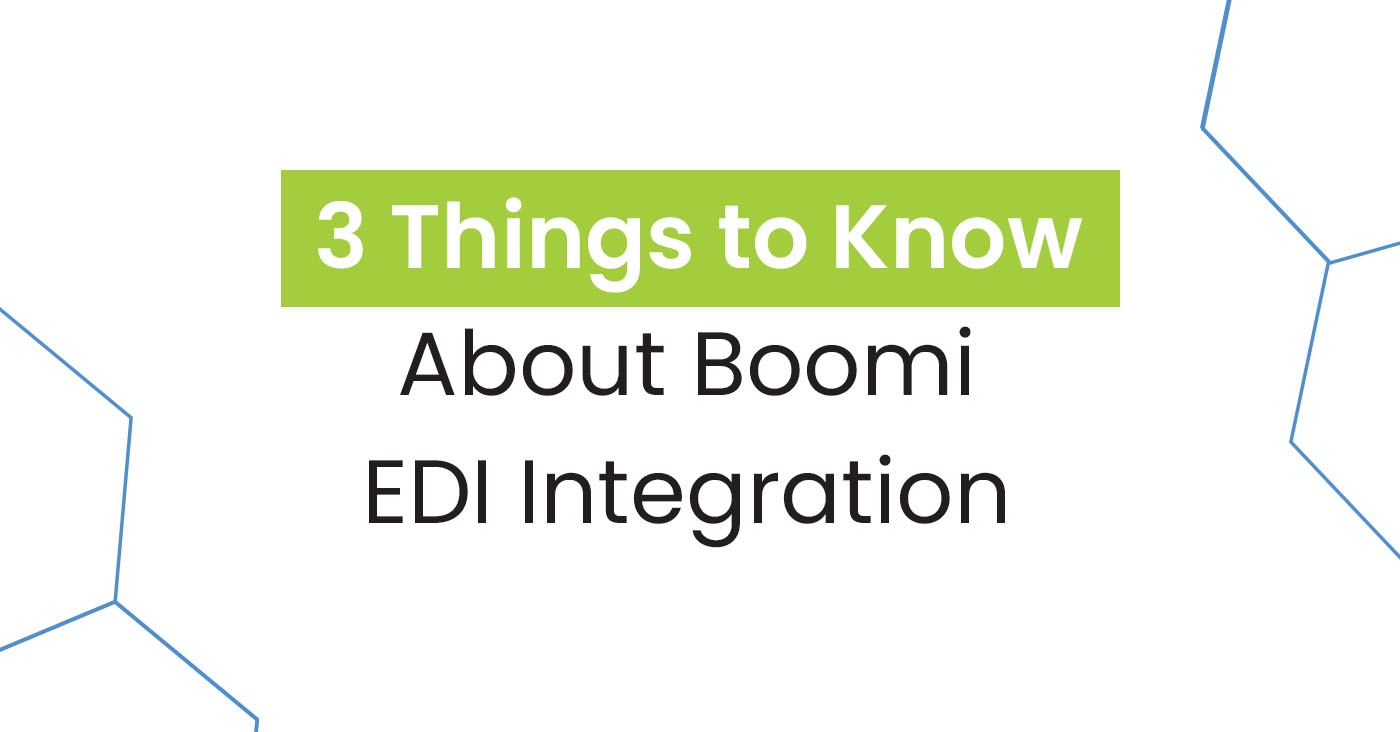
So you’ve bought Boomi, and you’re discovering the ins and outs of Boomi’s EDI integration capabilities. But perhaps you’re beginning to hit a wall. Maybe you find yourself wanting to leverage more out of Boomi beyond its basic integration abilities.
At Kitepipe, we know that Boomi is, in our opinion, THE standard when it comes to Integrated Platform as a Service (iPaaS). We also know that, to the untrained eye, it can be intimidating. One of the key areas of integration where users struggle most is in their Boomi EDI integration. Here are the three most important things to know about Boomi EDI integration.
Before we go any further, let’s break down what is Boomi EDI integration? EDI, which stands for electronic data interchange, is the intercompany communication of business documents in a standard format. The simple definition of EDI is a standard electronic format that replaces paper-based documents such as purchase orders or invoices. By automating paper-based transactions, organizations can save time and eliminate costly errors caused by manual processing.
Boomi’s relationship with EDI is that it is a fully functional EDI platform that supports the complete range of EDI document formats, and both sFTP and AS2 transport mechanisms. What sets Boomi apart is the library of over 200 pre-formatted connections to accounting, logistics and MRP systems that simplify the post to your order handling systems.
The first skill that’s useful to have in your Boomi EDI toolbelt is a working knowledge of Boomi’s routing features. Using the Boomi routing features during your EDI integrations allows for segmenting common documents across trading partners. These routes validate documents in an inbound transmission by comparing the document data against the segment and element configuration specified in a referenced EDI profile for that document type, including mandatory fields, data types, minimum/maximum lengths, and for segments in X12 and EDIFACT documents, validation rules. The route shape then directs the document to a map specific to that trading partner.
When we talk with Boomi users, one of the key tools they are always under utilizing in the Boomi EDI integrations are features in the EDI profiles. Essentially EDI profiles represent the structure of the various EDI documents sent through processes, including all the segments, data elements, looping, and other configuration information. Features in the EDI profile allow you to filter and manage repeating and looping configurations. Creating an EDI profile for every customer will alleviate stress further down the road to avoid issues when you will eventually be adding new customers.
It’s all about making integrations easier on you and your company. Our final offering to make that scenario a reality is to take the time to create reusable functions. Components can be created once and referenced by process shapes across multiple processes. This modular design simplifies maintenance because configuration changes can be made once and then instantly applied everywhere the component is referenced. Having reusable functions on hand to use across all of your mappings will increase your business velocity by allowing for a smoother integration.
Now that you have knowledge of the three best practices for Boomi EDI integrations, you might be wondering how you can raise the bar even higher. Enter Kitepipe. With Kitepipe, you’ll gain "expert" knowledge by being invited to the inner circle of Boomi thought leaders. Through Kitepipe you’ll be able to engage with an EDI assessment and build. In the assessment we will review your current Boomi EDI processes and recommend best practices. In the build, we will build an EDI process using these best practices - including routing, reusable functions, and profile management - and your team will have a solid basis on which to build.
To learn more about how Kitepipe can propel your Boomi EDI integrations forward, get in touch with a Kitepipe consultant today.
© 2025 Copyright Kitepipe, LP - an Atturra company. ALL RIGHTS RESERVED.